Picking the right music app can be tricky. With so many choices, it’s hard to know which one gives you the best value. Two big names in the game are Spotify and YouTube Music.
Both platforms let you listen to your favorite songs, follow artists, and discover new music. However, they work differently and have different features.
In this guide, we’ll explain Spotify vs. YouTube Music in a super simple way. Whether you’re into playlists, music videos, or podcasts, this will help you find the one that suits you best.
Spotify Overview
Spotify is one of the most used music streaming apps worldwide. It gives you access to millions of songs, albums, and podcasts that you can listen to anytime, anywhere.
You can use Spotify for free with ads, or pay to listen without ads and even download music. It’s easy to use, works on almost every device, and is great at finding music you might like. Spotify offers free trials ranging from 1 to 6 months for new users who want to experience Premium features before committing to a subscription.
YouTube Overview
YouTube Music is a music app from YouTube that lets you listen to songs, watch music videos, and explore live performances or remixes. It’s perfect for people who enjoy both sound and video.
You can use it for free with ads, or pay for a Premium plan to skip ads and download songs. It connects easily with regular YouTube, so switching between music and videos is simple and smooth.
Spotify vs YouTube: Feature Comparison
Choosing between Spotify and YouTube Music can be tricky. Both are packed with songs, features, and cool tools.
Let’s take a close look at what each platform offers so you can decide what suits you best.
Spotify vs YouTube Music Content Library
The size and diversity of a music platform’s content library directly influence how much new music you can discover and enjoy. Let’s see how these two platforms stack up.
Spotify
Spotify boasts over 100 million songs and around 5 million podcasts. It includes a wide range of genres, the most-streamed artists worldwide, and exclusive releases. Spotify’s strong relationships with record labels ensure that new music is available right when it’s released.
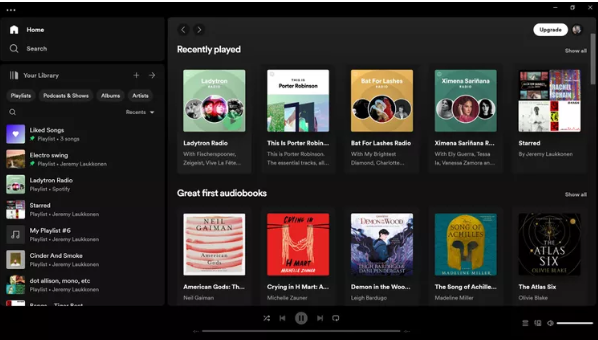
The platform is also known for supporting indie musicians, giving users access to niche and underground content alongside mainstream hits.
YouTube Music
YouTube Music also has a large library with tens of millions of songs, but what sets it apart is its access to YouTube’s vast video database. That means not just official releases, but live performances, user-uploaded content, bootlegs, fan remixes, and rare songs.
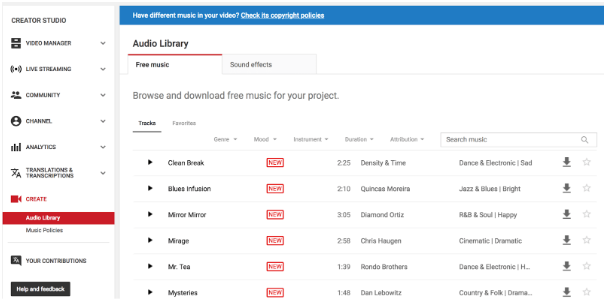
You can find almost anything on YouTube Music, even versions of songs that don’t exist on Spotify. It’s great for discovering rare tracks, covers, remixes, and live performances you won’t find anywhere else.
Verdict
For pure audio music and podcast depth, Spotify wins. But if you want visual content, rare tracks, and covers, YouTube Music has the edge.
Spotify vs YouTube Music Search And Recommendation Features
A good streaming platform helps you discover what you’ll love next. How do Spotify and YouTube Music compare in terms of finding and recommending songs?
Spotify
Spotify’s search function is fast and intuitive. It allows users to search by lyrics, genre, mood, and more. But the real magic is in its recommendations: Discover Weekly, Release Radar and Daily Mixes.
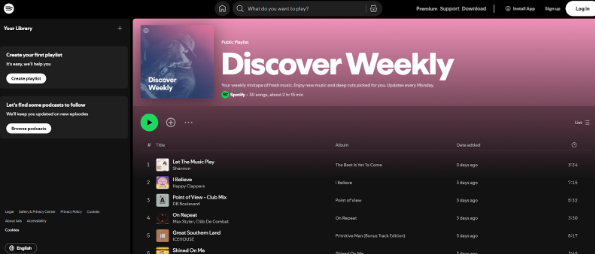
Genre-specific playlists are personalized using advanced AI that learns your habits and can help you discover popular songs from artists like Katy Perry and other chart-toppers. The “Made for You” section is a fan favorite. It consistently surfaces new artists and tracks that feel like they were handpicked.
YouTube Music
YouTube Music’s search leverages the power of Google, so it’s excellent at finding obscure tracks or versions by just a few keywords. The app uses your listening history and YouTube activity to suggest new music.
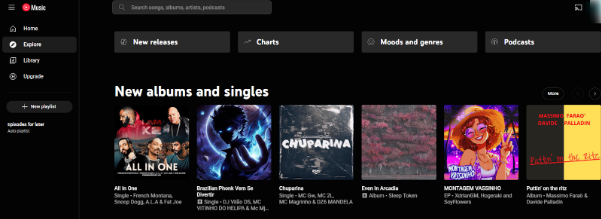
However, its music discovery engine isn’t as refined; sometimes recommendations feel repetitive or overly based on recent views, not long-term preferences.
Verdict
Spotify is superior for tailored recommendations and personalized discovery. YouTube Music wins at search flexibility, especially for video-based or niche content.
Spotify vs YouTube Music Use Experience
An app’s design and ease of use can shape how enjoyable it is to browse, build playlists, and switch between songs. Here’s how Spotify and YouTube Music feel in daily use.
Spotify
Spotify has a clean and consistent interface on all platforms: mobile, desktop, smart TVs, and even smartwatches. Tabs are logically organized into Home, Search, and Your Library.
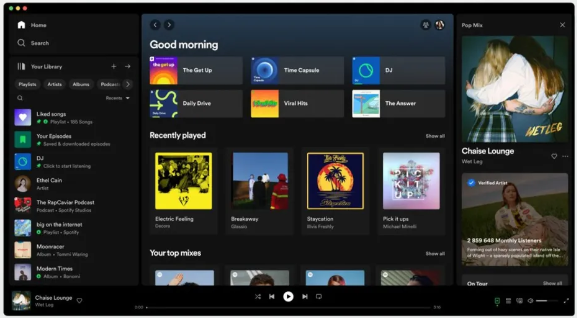
Creating and organizing playlists is easy, and Spotify Connect integrates well with other services like Google Maps, Discord, and Instagram. It also lets you seamlessly switch playback between devices.
YouTube Music
YouTube Music takes a more video-first approach, with a prominent search bar and a feed that highlights trending music, new uploads, and suggestions. The interface is familiar to YouTube users, but it can feel less polished.
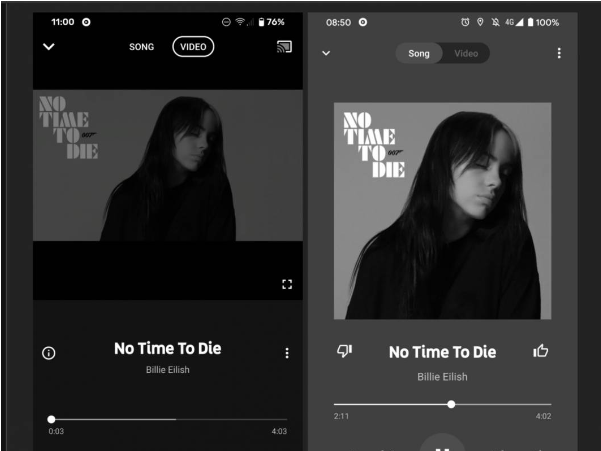
Navigation can be clunky, and switching between audio-only and video modes isn’t always smooth. Also, the absence of a full-featured desktop app might be a dealbreaker for some.
Verdict
Spotify offers a smoother, more unified experience. YouTube Music is functional but better suited to those who like watching content as much as listening.
Podcast And Other Non-Music Content
Music streaming platforms are hubs for podcasts, audiobooks, and more. Let’s compare Spotify and YouTube Music in this area.
Spotify
Spotify is the global leader in podcasts. It hosts top-charting shows like The Joe Rogan Experience, Call Her Daddy, and exclusives from the Obamas and the Royals. Podcast discovery is smooth, with charts, categories, and show descriptions.
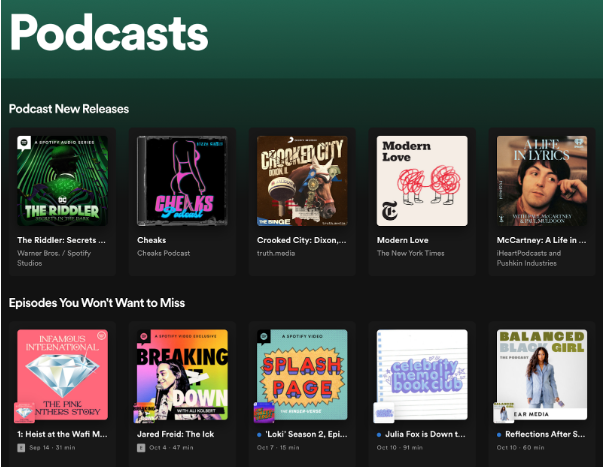
Spotify also expands into audiobooks and other spoken content, positioning itself as a complete audio platform.
YouTube Music
YouTube Music does not support podcasts. While you can watch podcast videos on the regular YouTube app, there’s no podcast section in YouTube Music, and features like episode saving, offline listening, or subscriptions are not available.
Verdict
Spotify clearly wins. If you want podcasts or audiobooks in the same app as your music, YouTube Music falls short.
Spotify Vs YouTube Music Sound Quality
Audio quality might not matter to casual listeners, but it’s essential for anyone using high-quality headphones, speakers, or just craving crisp sound.
| Quality Level | Spotify (kbps) | YouTube Music (kbps) |
|---|---|---|
| Low | 24 | 48 |
| Normal | 96 | 128 |
| High | 160 | 256 |
| Very High | 320 (Premium) | 256 |
Spotify
Spotify Premium offers up to 320 kbps streaming on mobile and desktop. You can adjust quality settings based on your network (Low, Normal, High, Very High).
It even has an equalizer in the app to fine-tune sound. Spotify has also announced a HiFi tier for lossless audio, though it hasn’t launched as of now.
YouTube Music
YouTube Music maxes out at 256 kbps for Premium users using AAC encoding. The quality is solid, but there’s no option for lossless or higher-tier audio.
Like Spotify, it adjusts quality based on connection speed, but with fewer manual options.
Verdict
Spotify provides better sound quality and more control, making it the go-to for serious listeners.
Spotify vs YouTube Music Price
Subscription price plays a big role in picking a streaming platform. Here’s how both services compare for different types of users.
| Plan Type | Spotify | YouTube Music |
|---|---|---|
| Individual | $11.99/month (1-month free trial for new users) | $10.99/month |
| Family (up to 6) | $19.99/month | $16.99/month |
| Duo (2 users) | $16.99/month | Not Available |
| Student | $5.99/month (includes Hulu with ads) | $5.49/month |
| Annual Plan | Not available | $109.99/year (save ~8%) |
| YouTube Premium Bundle | Not included (music-only service) | $13.99/month (includes YouTube Music + ad-free YouTube access) |
Spotify
Spotify’s Duo plan is great for two users, and its student plan is packed with value (includes Hulu and Showtime). While there’s no annual plan, you can access exclusive content and top-tier sound quality.
YouTube Music
YouTube Music includes YouTube Premium with its subscription, which removes ads across all of YouTube. This is a big win for video watchers. It’s also slightly cheaper on the family and student plans and offers a discount for paying yearly.
Verdict
YouTube Music is more budget-friendly, especially if you want ad-free YouTube. But Spotify offers more value in audio features and bundled content.
Is It Worth It To Switch From Spotify To YouTube Music?
Switching from Spotify to YouTube Music could be a good idea if you like watching music videos, live shows, and remixes. YouTube Music works closely with regular YouTube, so you can easily switch between listening to a song and watching its video.
If you enjoy finding rare versions of songs or watching performances, YouTube Music is great for that.
It’s also a little cheaper. YouTube Music Premium costs less for individuals and families. And if you get YouTube Premium, you won’t see ads on any YouTube videos, which is a big bonus if you watch a lot of YouTube.
But if you listen to many podcasts, or you love features like sharing playlists, using smart speakers, or getting song suggestions made just for you, you might miss those if you leave Spotify. So it depends on what matters most to you.
Should I Switch From YouTube Music To Spotify?
If you’re using YouTube Music and thinking about switching to Spotify, it depends on what you like most in a music app. Spotify is great for more than just music; it has a huge collection of podcasts and talk shows that you can’t find on YouTube Music.
Spotify is also really good at helping you find new songs you’ll like. It makes special playlists just for you, like “Discover Weekly” and “Release Radar,” and lets you create and share playlists with friends.
It works smoothly on many devices, such as smart TVs, game consoles, car systems, and even voice assistants like Alexa and Google Assistant. So if you want something that’s easy to use everywhere and helps you find new music, Spotify is a great choice.
But if you love watching music videos, live shows, or remixes, keep in mind that Spotify doesn’t have those. YouTube Music is better for that kind of content.
Which One Should You Choose?
Your choice between Spotify and YouTube Music ultimately depends on how you consume your content:
- Choose Spotify if you prioritize audio quality, podcast access, music discovery, smart device integration, and social features.
- Choose YouTube Music if you enjoy watching music videos, discovering covers and live sessions, or want an all-in-one platform (via YouTube Premium) for both video and music without ads.
For students, Spotify offers a better value due to Hulu access. For families, YouTube Music is more affordable. If you want a fully visual experience and use YouTube often, YouTube Music is great. If you’re still undecided, consider exploring other options like the Tidal Music free trial to compare features before making your final choice.
Suggested Read:
Conclusion: Spotify Is Better Than YouTube For Audio Content
Spotify and YouTube Music are both great, but they’re good for different things.
Choose Spotify if you care most about sound quality, love listening to podcasts, and want smart playlists that suggest new songs you’ll like. It also works really well with smart devices like speakers, TVs, and cars.
Pick YouTube Music if you enjoy watching music videos, remixes, and live performances. It’s also a better choice if you already spend much time on YouTube. With YouTube Premium, you also get ad-free videos along with music.
Select the platform depending on your music requirements.
FAQs
You can use third-party services like Soundiiz, TuneMyMusic, or SongShift to transfer your playlists between platforms.
Both platforms allow you to download music for offline listening, but the availability of downloads depends on your subscription tier.
YouTube Music can consume more data if you stream music videos. For audio-only, both apps allow you to adjust streaming quality to reduce data usage.
Spotify is widely regarded as having one of the best recommendation systems for discovering new music based on your listening history.
YouTube Music is compatible with Google Assistant-enabled speakers like Nest, while Spotify works with a wider range, including Alexa, Sonos, and **CarPlay

