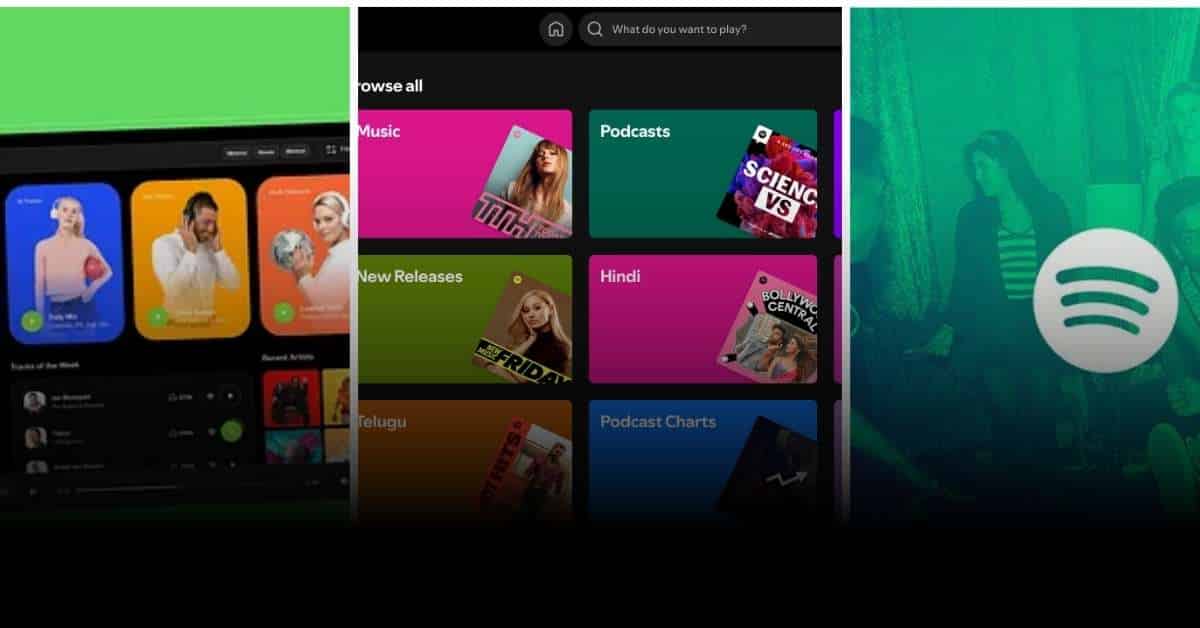Spotify Web Music gives you instant access to millions of songs directly through your browser – no downloads required. Picture this: you’re at a coffee shop using their computer or stuck at work with restricted downloads, but you still want your favorite playlist.
I’ve been in this exact situation countless times, and Spotify’s web player became my go-to solution. The web player eliminates download barriers and device limitations, making music accessible from any computer with internet access.
This browser-based streaming service opens up a world of music without taking up storage space or requiring app installations.
What Is Spotify Web Music?
Spotify Web Music is a browser-based streaming service that runs entirely through your web browser without requiring any downloads or installations. You can access millions of songs instantly by simply visiting the Spotify web player URL from any computer or device worldwide.
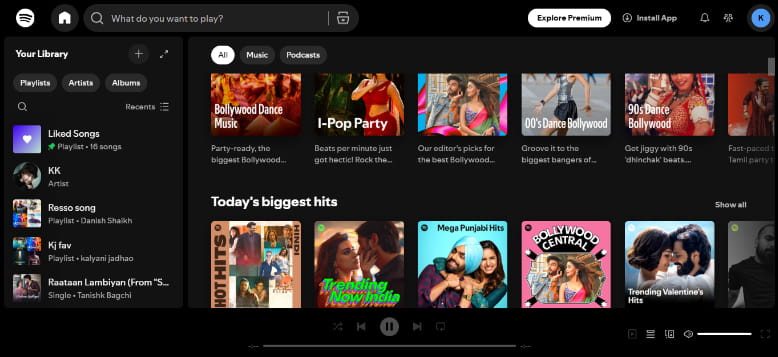
This service works on any device with internet connectivity and a modern web browser, providing seamless music streaming capabilities.
The platform streams music directly to your browser, eliminating the need for device storage or app management while maintaining the core Spotify experience you know and love completely.
How To Access Spotify Web Player: Step-By-step Instructions
Getting started with Spotify Web Music is incredibly straightforward, and I’ve found this process works flawlessly across different browsers and devices every time I’ve tried it seamlessly.
Step 1: Open any web browser
Chrome, Firefox, Safari, or Edge work perfectly without any compatibility issues.
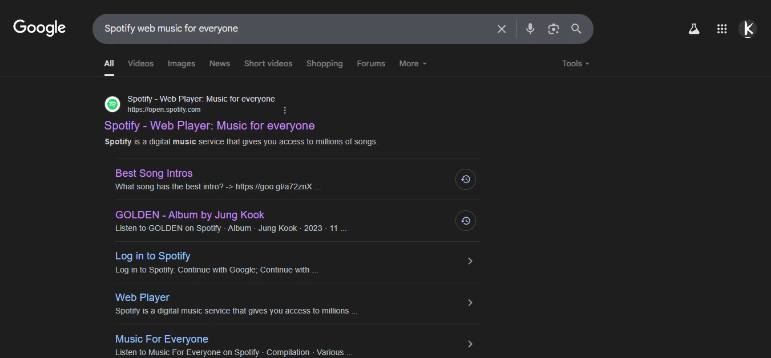
Step 2: Go to open spotify.com
This is the direct URL for the web player and the easiest access method.
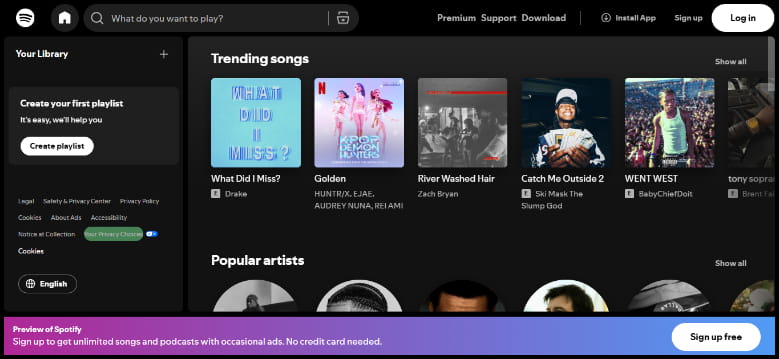
Step 3: Log in with your Spotify credentials
Use your existing account or create a new one within minutes.
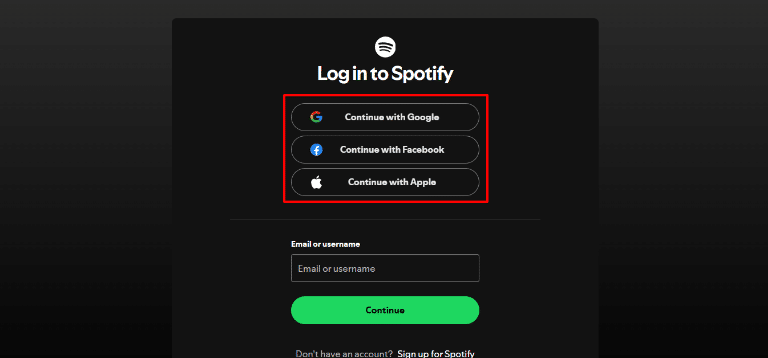
Step 4: Start streaming immediately
Your music library and playlists sync automatically across all connected devices.
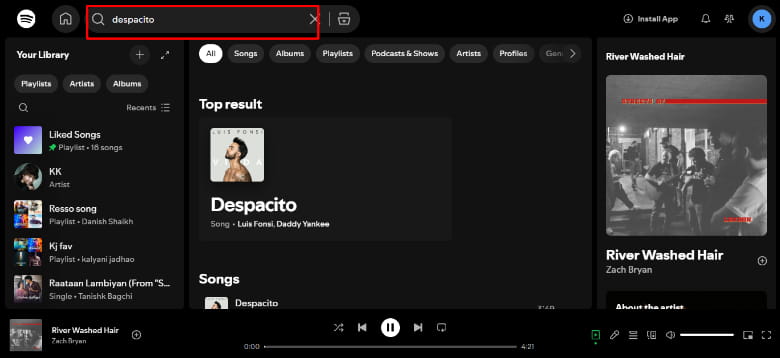
The entire process takes less than 30 seconds, and you’ll have access to your complete music library without any waiting time or complex setup procedures requiring technical knowledge.
Spotify Web Music Vs Desktop App: What’s The Difference?
Understanding the differences between Spotify’s web player and desktop app helps you choose the right option for your specific needs and usage patterns based on your individual listening habits and preferences.
| Feature | Web Player | Desktop App |
|---|---|---|
| Offline Downloads | No | Yes |
| Crossfade | No | Yes |
| Local Files | Limited | Full Support |
| Installation | Not Required | Required |
| System Resources | Lower | Higher |
| Instant Access | Yes | After Download |
| Storage Space | None | ~100MB |
Verdict: The web player excels in convenience and accessibility, while the desktop app offers advanced features for power users who prioritize offline functionality and audio customization options for their music library.
Spotify Web Music Premium Plans And Pricing
Spotify offers flexible pricing options that cater to different user needs and budgets, making premium features accessible across various demographics and regions while providing excellent value for money.
If you’re new to Spotify, you can learn about the Spotify free trial options available, which let you experience premium features before committing to a subscription.
| Plan | US Price (per month) | India Price (per month) | Features |
|---|---|---|---|
| Individual | $11.99 | ₹119 | Ad-free music, offline downloads, unlimited skips |
| Duo | $16.99 | ₹149 | Two premium accounts, shared playlists |
| Family | $19.99 | ₹179 | Six premium accounts, family mix playlist |
| Student | $5.99 | ₹59 | 50% discount with valid student verification |
| Audiobooks Access | $9.99 | NA in India | 15 hours/month audiobook listening, ad-supported music |
The Family plan offers the best value for households, providing significant per-person savings when multiple users share the subscription cost and enjoy premium features together. At $19.99 monthly, each family member gets their own premium account with personalized playlists and offline downloads.
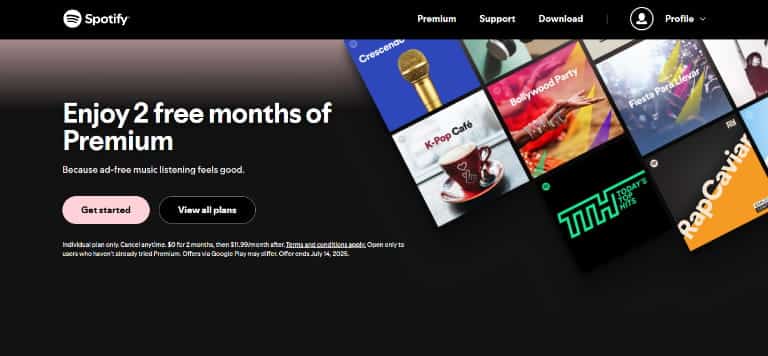
For music enthusiasts seeking premium audio quality, the Individual plan at $11.99/month provides complete access to Spotify’s extensive catalog without advertisements. The Duo plan serves couples perfectly, offering two premium accounts with shared playlist features.
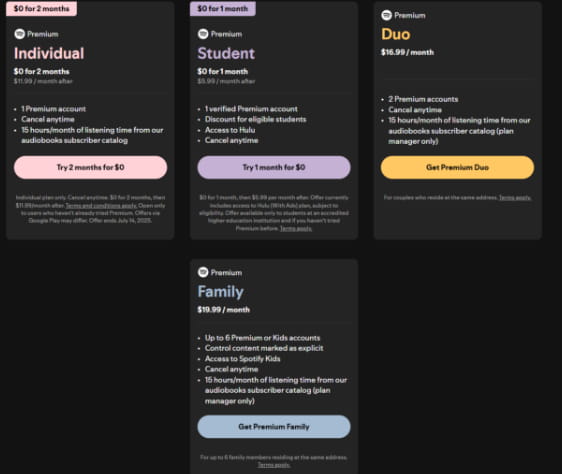
The Audiobooks Access plan at $9.99/month provides 15 hours of monthly audiobook listening time from Spotify’s audiobooks subscriber catalog, while your music listening experience remains on the free, ad-supported service.
Free Vs Premium Features On Spotify Web Music
The choice between free and premium depends on your listening habits, tolerance for advertisements during music sessions, and the overall value and entertainment experience you desire.
| Feature | Free Users | Premium Users |
|---|---|---|
| Ads | Yes | No |
| Skips | Limited (6 per hour) | Unlimited |
| Shuffle | Forced on mobile | Optional |
| Audio Quality | Standard | High quality |
| Offline Access | No | Yes (mobile app) |
Most users eventually upgrade to premium for the ad-free experience and unlimited skips, as these features significantly enhance the overall listening experience and provide better control over music playback.
Premium users enjoy uninterrupted music flow and complete control over their listening experience, making the upgrade worthwhile for regular listeners who value seamless music streaming without interruptions.
Who Benefits Most From Spotify Web Music?
Spotify Web Music caters to specific user groups who prioritize accessibility and convenience over advanced features, making it ideal for various real-world scenarios where traditional apps are either impractical or ineffective.
- Office workers with restricted downloads – Corporate environments often block software installations, making web players the only viable music option for workplace entertainment.
- Students using shared or public computers – Library computers and school labs typically do not allow app installations, but web browsers remain accessible for music streaming.
- Travelers using different devices – such as hotel computers, internet cafes, and friends’ devices, can become instant music stations without setup hassles or complicated installation procedures.
- Users with limited storage space – Older devices with minimal storage can still access full music libraries without taking up precious space or slowing down performance.
For aspiring musicians, understanding how to publish music on Spotify becomes crucial since the web player makes their music instantly accessible to listeners worldwide without requiring any downloads or installations.
Why Choose Spotify Web Music Over Competitors?
Spotify’s web player stands out in the crowded streaming market due to its superior accessibility and user experience, offering unmatched convenience and reliability for browser-based music streaming.
- Broader web access than Apple Music – Apple Music’s web player has limited functionality compared to Spotify’s feature-rich browser experience with better performance and stability.
- More intuitive than Amazon Music web – Amazon’s web interface feels cluttered and confusing, while Spotify maintains clean, familiar navigation that works smoothly for all users.
- A better library than Deezer’s web player – Spotify’s massive catalog and superior recommendation algorithms outperform Deezer’s web offerings, providing more accurate music suggestions and discoveries.
You can discover more about the most streamed artists on Spotify to understand what makes the platform so popular among listeners worldwide. - Seamless integration across devices – Your listening history and playlists sync perfectly between web players and mobile apps without any glitches or data loss.
I’ve personally tested these competing platforms, and Spotify consistently delivers the smoothest web-based music experience, with the most reliable performance and a user-friendly interface, across different browsers.
Optimizing Your Spotify Web Music Experience: Troubleshooting Tips
To achieve the best performance from Spotify Web Music, it’s essential to pay attention to browser settings and follow simple maintenance practices that ensure smooth streaming without interruptions or technical issues that affect your music enjoyment.
- Browser compatibility (Chrome, Firefox, Safari) – Chrome typically offers the best performance, while Firefox and Safari work well with occasional minor glitches that rarely affect overall functionality.
- Clear cache for better performance – Regularly clearing the browser cache prevents playback issues and reduces loading times, providing a better user experience and faster song transitions.
- Keyboard shortcuts for navigation – The Spacebar pauses or plays, the arrow keys skip tracks, and Ctrl+L focuses the search bar for efficient navigation without needing your mouse.
These simple optimization steps can transform your web player experience from good to excellent, ensuring smooth playback and responsive controls that enhance your overall music listening satisfaction.
For users switching from other platforms, understanding Spotify vs YouTube can help you appreciate why Spotify’s web player offers superior performance and user experience.
Why Spotify Web Music Works For Everyone?
Spotify Web Music removes traditional barriers to music access, creating universal availability that works across devices, locations, and technical limitations without requiring specialized knowledge or setup procedures, making it the perfect solution for instant music streaming.

The platform’s browser-based approach ensures consistent performance while maintaining a user-friendly interface design that seamlessly adapts to different screen sizes and operating systems.
Understanding how much artists make on Spotify helps explain why the platform maintains such a vast catalog. The revenue-sharing model encourages artists to keep their music available on the platform, ensuring users have access to both mainstream hits and independent tracks.
Conclusion: Spotify Web Music Offers Instant, Seamless Streaming Anywhere!
Spotify Web Music provides instant access to millions of songs through any web browser, making it the ideal solution for users who want music without downloads or installations.
The platform bridges the gap between convenience and functionality, offering a rich streaming experience that works everywhere. Whether you’re at work, school, or traveling, Spotify’s web player ensures your music stays with you.
The service proves that great music experiences don’t require complex setups or powerful devices – just an internet connection and a browser. Ready to start streaming? Visit open.spotify.com and discover how easy music access can be.
FAQs
The 30-second rule requires songs to play for at least 30 seconds before counting as a “play” for artist royalties and your listening statistics.
The Spotify web player works on mobile browsers; however, the mobile app offers better optimization and offline features for smartphone users.
The web player doesn’t have the 10,000 download limit that applies to offline songs since it streams everything directly from servers.
You can share playlist links through the web player, though collaborative listening features work better through Spotify’s mobile and desktop applications.
The web player only streams music online. Downloads require the mobile app or desktop application with a premium subscription.